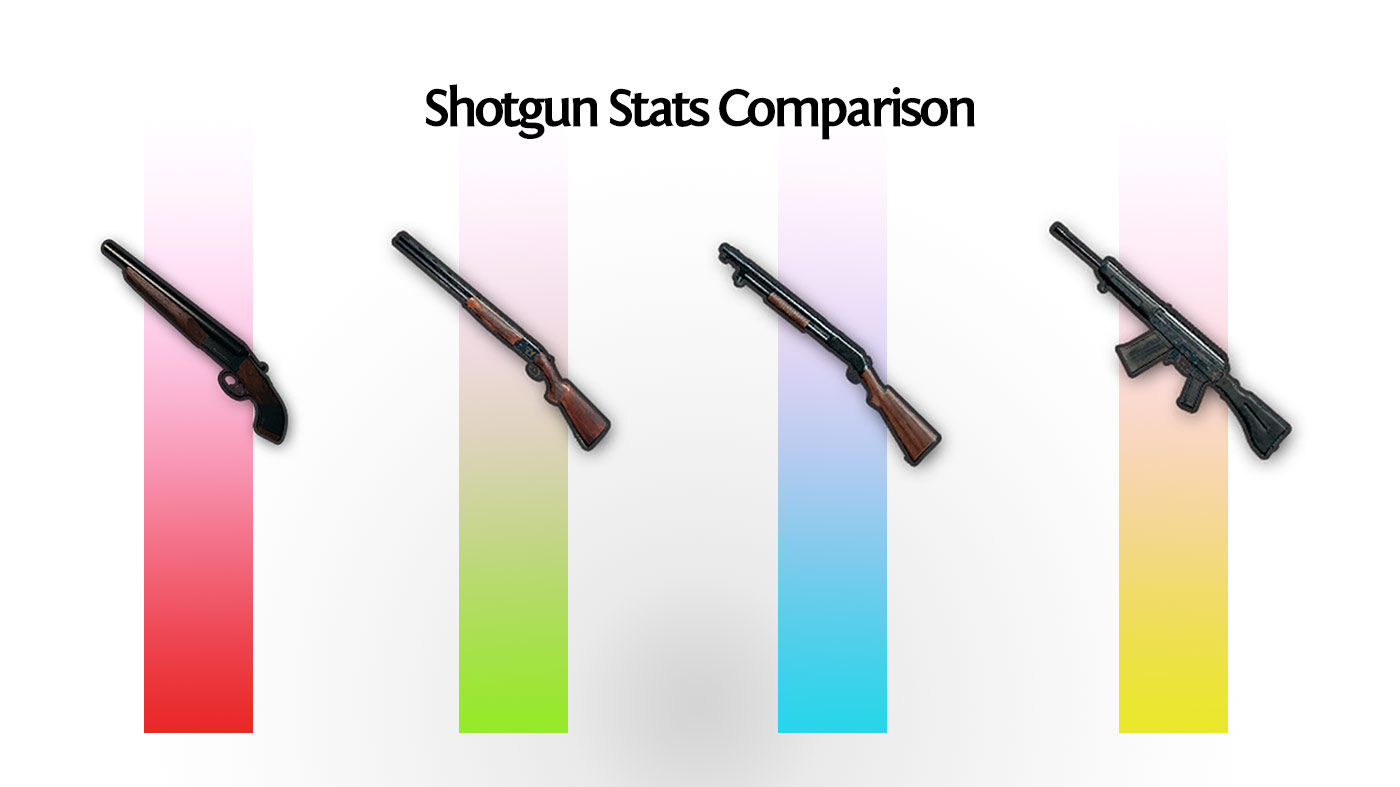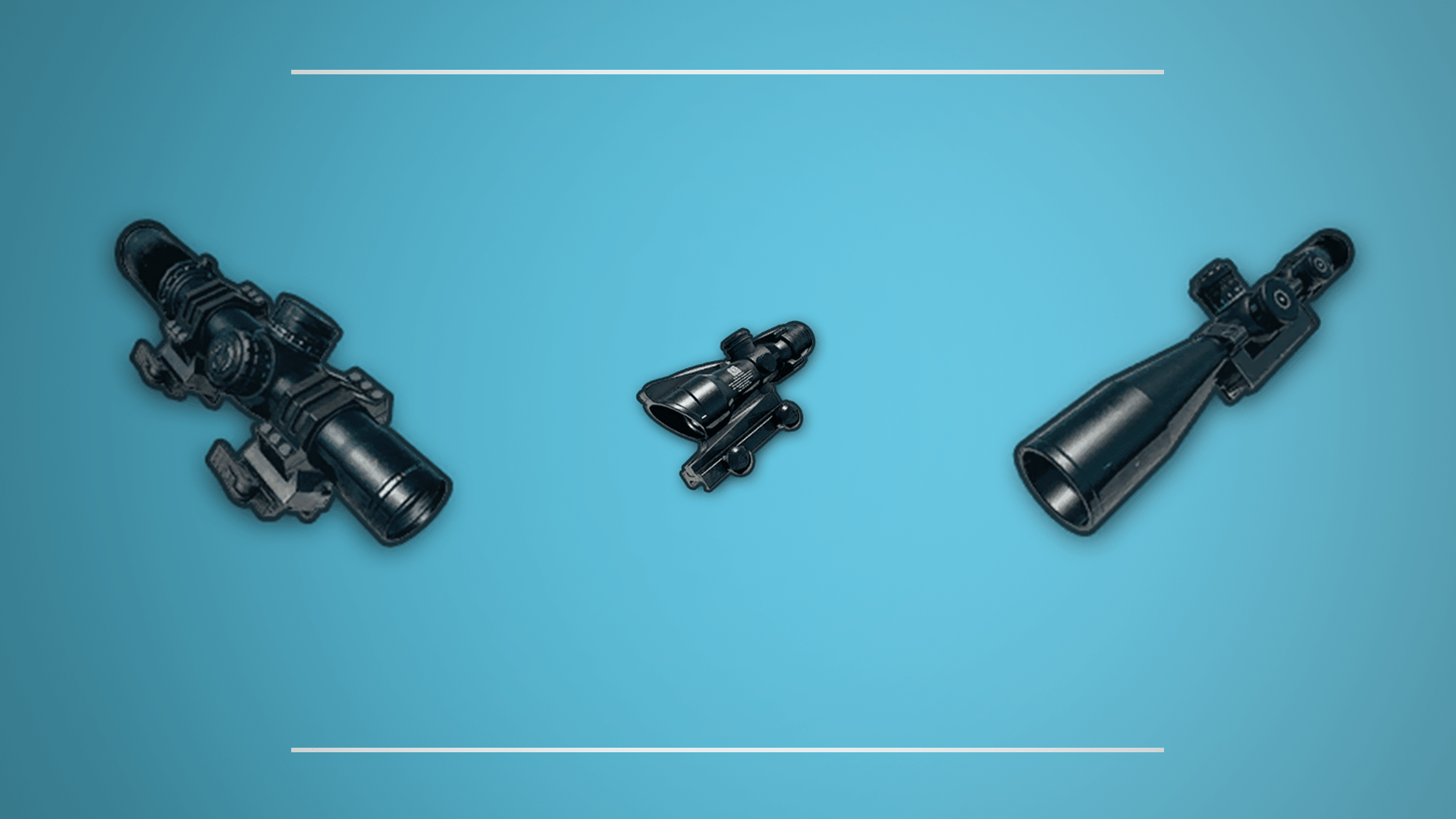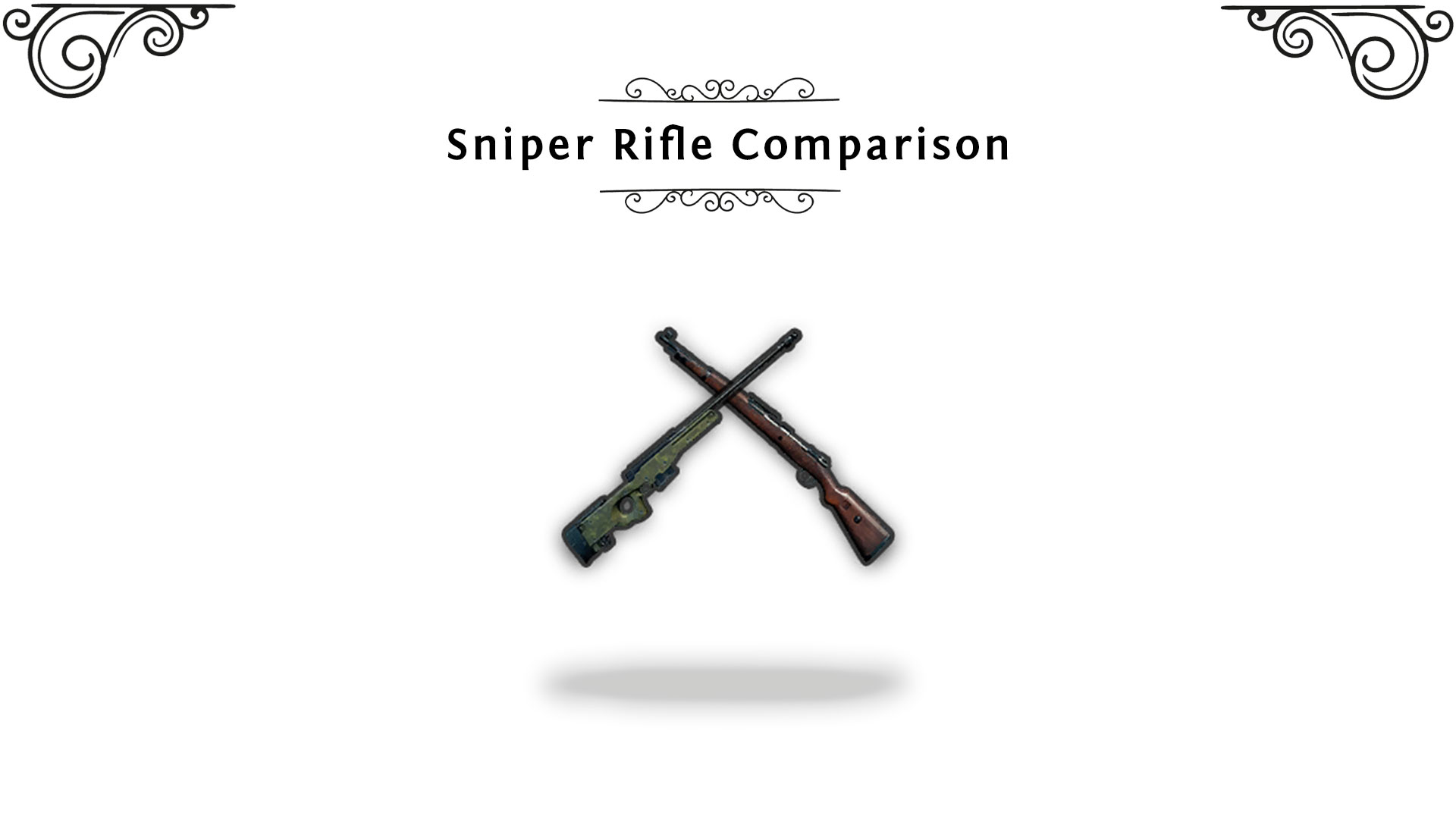Best PUBG Settings
Changing game settings is delicate and there is a fine line between making your game look good and give the best performance.
There’s no doubt, on PC at least, PUBG is a tough game to run and you will need a decent computer to play the game. But getting the best game settings for what you have can improve your gameplay.
Here is a simple graph that explains the simple-to-understand ratio between settings/looks/performance.
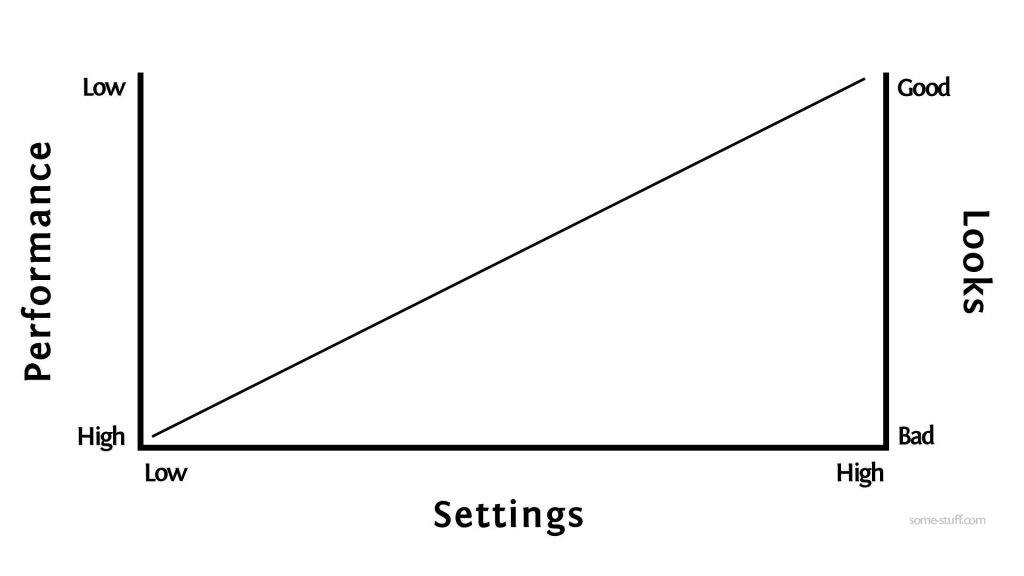
Settings/Performance/Looks Graph
With the simple graph above you can see the correlation game settings have with performance and looks. In terms of the best settings for you, it depends on what you want to get out of the game. Putting all the settings to their minimum will get you great game performance but awful looks and vice versa. Finding a balance between the two is the best advice I can give depending on how well your PC can run the game.
A better PC will cause the graph to ‘squeeze’ vertically and a worse PC will cause the graph to ‘extend’ vertically. This means the game settings will cause a bigger change in performance/looks on a worse PC and less on a high-end PC.
In-Game Graphics Settings
For optimal FPS and competitive performance, you will want all graphics settings under ‘Advanced Settings’ to be set to very low with the exception of ‘view distance’ which you may want to change to medium. Also, uncheck V-sync and motion blur.
In relation to the graph, the optimal FPS settings (everything to very low), will be on the bottom left of the line. This means the best performance for your PC but poor quality looks. You can test yourself in-game the settings your computer can handle and tweak them to get the best looks/FPS compromise, you might sit halfway up the line on the graph.

Graphics Settings Comparison
If you really want to increase performance to a competitive level a simple google search (here & here) will give you some in-depth tutorials on changing not only in-game settings but much more.